Making a Facebook business account is a great way to connect with customers and promote your business. In this article, we’ll show you how to create a Facebook business account and start promoting your products or services. Let’s get started!
What Is a Facebook Business Account and What Are the Benefits of Having One?
Facebook business accounts are designed for companies and organizations to connect with their customers and promote their products or services. Although personal Facebook accounts can be used for business purposes, business accounts offer a number of advantages, including access to insights, the ability to run ads, and separate messaging tools.
If you’re thinking about using Facebook for business purposes, setting up a business account is a good first step. Creating a business account is similar to creating a personal account, but there are a few key differences. For example, when you create a business account, you’ll be asked to select a category (e.g., ‘Local Business’ or ‘Brand’) and subcategory (e.g., ‘Clothing Store’ or ‘Consumer Electronics’). You’ll also be able to add additional information about your business, such as your website, address, and phone number.
Once you’ve created your account, you can start taking advantage of the features it offers. Perhaps the most useful feature for businesses is insights, which provides detailed information about your page views, engagement, and reach. This data can help you to better understand your customers and tailor your content accordingly. Businesses can also use Facebook ads to promote their products or services. Ads can be targeted to specific audiences based on location, age, gender, interests, and more. Finally, business accounts have access to separate messaging tools that allow you to communicate with customers in real-time.
There are many benefits to having a Facebook business account. If you’re thinking about using Facebook for business purposes, creating a business account is a good first step. With a business account, you’ll have access to insights about your page views and engagement, the ability to run ads, and separate messaging tools. These features can help you to better connect with your customers and promote your business.
How To Create a Facebook Business Account
If you’re a business owner, it’s important to have a presence on Facebook. With over 2 billion active users, Facebook is one of the best ways to reach potential customers. Creating a business account is easy and only takes a few minutes. Here’s how:
- Go to facebook.com and click Create New Account.
- Enter your business name, address, and phone number.
- Choose a category for your business (e.g., retail, restaurant, etc.).
- Upload your business logo or profile picture.
- Write a brief description of your business.
- Click Create Page.
Now that you’ve created your Facebook business page, start sharing engaging content that will speak to your target audience! (keep sentence) Remember to post regularly and interact with your followers to create a strong connection with your brand.
What To Include on Your Facebook Business Page
Your Facebook business page is a powerful tool that can help you reach new customers and grow your business. Here are a few things to include on your page:
First, include a cover photo and profile picture that represent your brand. Your cover photo is the large image at the top of your page, while your profile picture is the smaller image that appears next to your name. Make sure these images are high quality and consistent with the rest of your branding.
Next, fill out your “About” section with information about your business. This is a great opportunity to tell potential customers what you do, what you stand for, and what makes you unique. Don’t be afraid to be creative here – the more personality you can inject into your “About” section, the better.
Finally, start creating content that will interest and engage your target audience. This could include blog posts, videos, infographics, or anything else that will capture attention and get people talking. You could even incorporate a QR code into your content, which would allow your audience to quickly and easily access additional information or promotions related to your brand. Remember to post regularly, and respond to any comments or questions promptly – this will help create a sense of community around your page.
With these tips in mind, you’re well on your way to creating a successful Facebook business page!
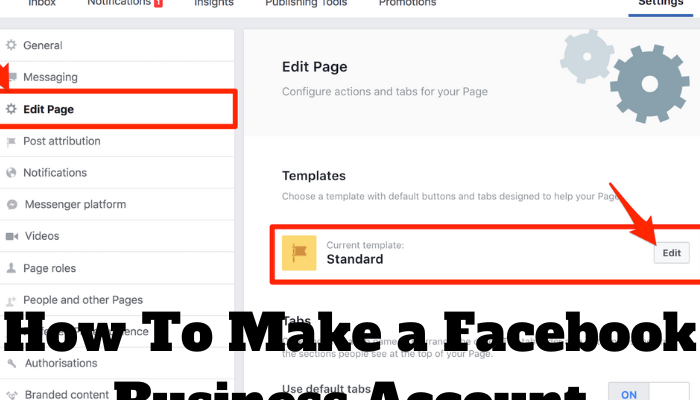







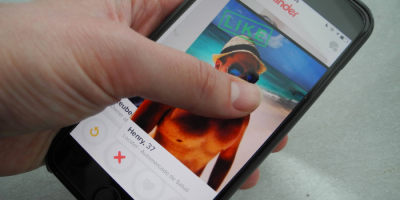
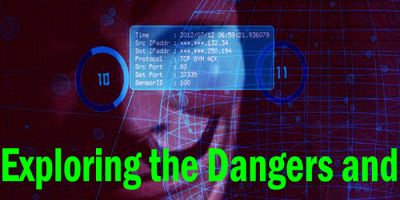
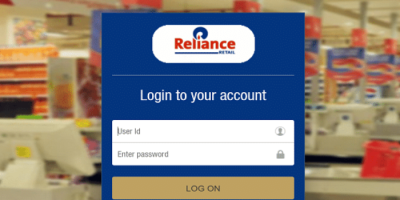




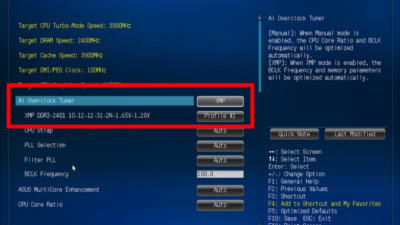
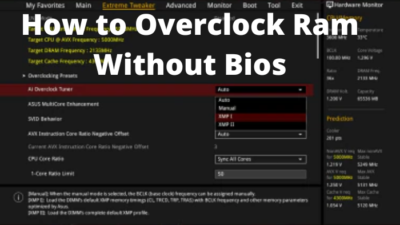
Comments